Solving Simple Poisson Equation¶
Inspired by Nvidia SimNet, IDRLnet employs symbolic links to construct a computational graph automatically. In this section, we introduce the primary usage of IDRLnet. To solve PINN via IDRLnet, we divide the procedure into several parts:
Define symbols and parameters.
Define geometry objects.
Define sampling domains and corresponding constraints.
Define neural networks and PDEs.
Define solver and solve.
Post processing.
We provide the following example to illustrate the primary usages and features of IDRLnet.
Consider the 2d Poisson’s equation defined on $\Omega=[-1,1]\times[-1,1]$, which satisfies $-\Delta u=1$, with the boundary value conditions:
$$ \begin{align} \frac{\partial u(x, -1)}{\partial n}&=\frac{\partial u(x, 1)}{\partial n}=0 \ u(-1,y)&=u(1, y)=0 \end{align} $$
Define Symbols¶
For the 2d problem, we define two coordinate symbols x and y, which will be used in symbolic expressions in IDRLnet.
x, y = sp.symbols('x y')
Note that variables x, y, z, t are reserved inside IDRLnet.
The four symbols should only represent the 4 primary coordinates.
Define Geometric Objects¶
The geometry object is a simple rectangle.
rec = sc.Rectangle((-1., -1.), (1., 1.))
Users can sample points on these geometry objects. The operators +, -, & are also supported.
A slightly more complicated example is as follows:
import numpy as np
import idrlnet.shortcut as sc
# Define 4 polygons
I = sc.Polygon([(0, 0), (3, 0), (3, 1), (2, 1), (2, 4), (3, 4), (3, 5), (0, 5), (0, 4), (1, 4), (1, 1), (0, 1)])
D = sc.Polygon([(4, 0), (7, 0), (8, 1), (8, 4), (7, 5), (4, 5)]) - sc.Polygon(([5, 1], [7, 1], [7, 4], [5, 4]))
R = sc.Polygon([(9, 0), (10, 0), (10, 2), (11, 2), (12, 0), (13, 0), (12, 2), (13, 3), (13, 4), (12, 5), (9, 5)]) \
- sc.Rectangle(point_1=(10., 3.), point_2=(12, 4))
L = sc.Polygon([(14, 0), (17, 0), (17, 1), (15, 1), (15, 5), (14, 5)])
# Define a heart shape.
heart = sc.Heart((18, 4), radius=1)
# Union of the 5 geometry objects
geo = (I + D + R + L + heart)
# interior samples
points = geo.sample_interior(density=100, low_discrepancy=True)
plt.figure(figsize=(10, 5))
plt.scatter(x=points['x'], y=points['y'], c=points['sdf'], cmap='hot')
# boundary samples
points = geo.sample_boundary(density=400, low_discrepancy=True)
plt.scatter(x=points['x'], y=points['y'])
idx = np.random.choice(points['x'].shape[0], 400, replace=False)
# Show normal directions on boundary
plt.quiver(points['x'][idx], points['y'][idx], points['normal_x'][idx], points['normal_y'][idx])
plt.show()
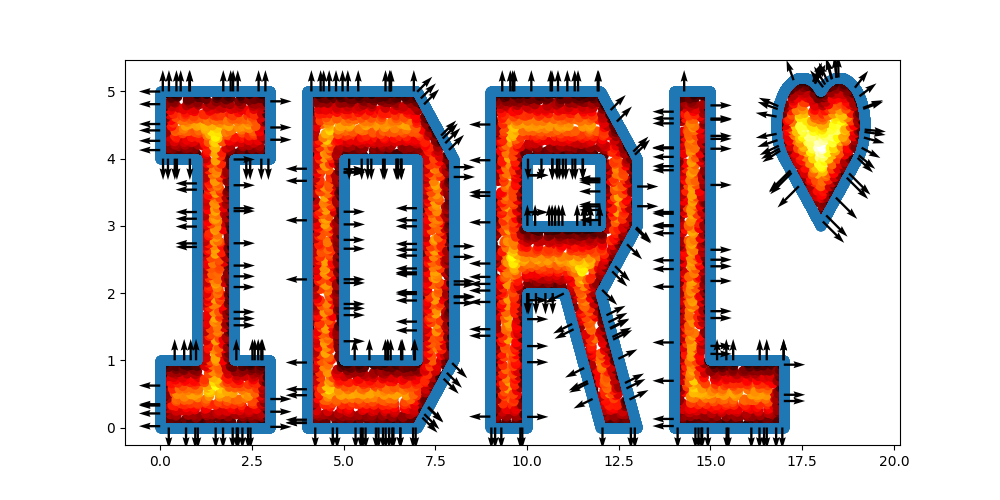
Define Sampling Methods and Constraints¶
Take a 1D fitting task as an example. The data source generates pairs $(x_i, f_i)$. We train a network $u_\theta(x_i)\approx f_i$. Then $f_i$ is the target output of $u_\theta(x_i)$. These targets are called constraints in IDRLnet.
For the problem, three constraints are presented.
The constraint
$$ u(-1,y)=u(1, y)=0 $$ is translated into
@sc.datanode
class LeftRight(sc.SampleDomain):
# Due to `name` is not specified, LeftRight will be the name of datanode automatically
def sampling(self, *args, **kwargs):
# sieve define rules to filter points
points = rec.sample_boundary(1000, sieve=((y > -1.) & (y < 1.)))
constraints = sc.Variables({'T': 0.})
return points, constraints
Then LeftRight() is wrapped as an instance of DataNode.
One can store states in these instances.
Alternatively, if users do not need storing states, the code above is equivalent to
@sc.datanode(name='LeftRight')
def leftright(self, *args, **kwargs):
points = rec.sample_boundary(1000, sieve=((y > -1.) & (y < 1.)))
constraints = sc.Variables({'T': 0.})
return points, constraints
Then sampling() is wrapped as an instance of DataNode.
The constraint
$$ \frac{\partial u(x, -1)}{\partial n}=\frac{\partial u(x, 1)}{\partial n}=0 $$ is translated into
@sc.datanode(name="up_down")
class UpDownBoundaryDomain(sc.SampleDomain):
def sampling(self, *args, **kwargs):
points = rec.sample_boundary(1000, sieve=((x > -1.) & (x < 1.)))
constraints = sc.Variables({'normal_gradient_T': 0.})
return points, constraints
The constraint normal_gradient_T will also be one of the output of computable nodes, including PdeNode or NetNode.
The last constraint is the PDE itself $-\Delta u=1$:
@sc.datanode(name="heat_domain")
class HeatDomain(sc.SampleDomain):
def __init__(self):
self.points = 1000
def sampling(self, *args, **kwargs):
points = rec.sample_interior(self.points)
constraints = sc.Variables({'diffusion_T': 1.})
return points, constraints
diffusion_T will also be one of the outputs of computable nodes.
self.points is a stored state and can be varied to control the sampling behaviors.
Define Neural Networks and PDEs¶
As mentioned before, neural networks and PDE expressions are encapsulated as Node too.
The Node objects have inputs, derivatives, outputs properties and the evaluate() method.
According to their inputs, derivatives, and outputs, these nodes will be automatically connected as a computational graph.
A topological sort will be applied to the graph to decide the computation order.
net = sc.get_net_node(inputs=('x', 'y',), outputs=('T',), name='net1', arch=sc.Arch.mlp)
This is a simple call to get a neural network with the predefined architecture. As an alternative, one can specify the configurations via
evaluate = MLP(n_seq=[2, 20, 20, 20, 20, 1)],
activation=Activation.swish,
initialization=Initializer.kaiming_uniform,
weight_norm=True)
net = NetNode(inputs=('x', 'y',), outputs=('T',), net=evaluate, name='net1', *args, **kwargs)
which generates a node with
inputs=('x','y'),derivatives=tuple(),outpus=('T')
pde = sc.DiffusionNode(T='T', D=1., Q=0., dim=2, time=False)
generates a node with
inputs=tuple(),derivatives=('T__x', 'T__y'),outputs=('diffusion_T',).
grad = sc.NormalGradient('T', dim=2, time=False)
generates a node with
inputs=('normal_x', 'normal_y'),derivatives=('T__x', 'T__y'),outputs=('normal_gradient_T',). The string__is reserved to represent the derivative operator. If the required derivatives cannot be directly obtained from outputs of other nodes, It will tryautogradprovided by Pytorch with the maximum prefix match from outputs of other nodes.
Define A Solver¶
Initialize a solver to bundle all the components and solve the model.
s = sc.Solver(sample_domains=(HeatDomain(), LeftRight(), UpDownBoundaryDomain()),
netnodes=[net],
pdes=[pde, grad],
max_iter=1000)
s.solve()
Before the solver start running, it constructs computational graphs and applies a topological sort to decide the evaluation order.
Each sample domain has its independent graph.
The procedures will be executed automatically when the solver detects potential changes in graphs.
As default, these graphs are also visualized as png in the network directory named after the corresponding domain.
The following figure shows the graph on UpDownBoundaryDomain:
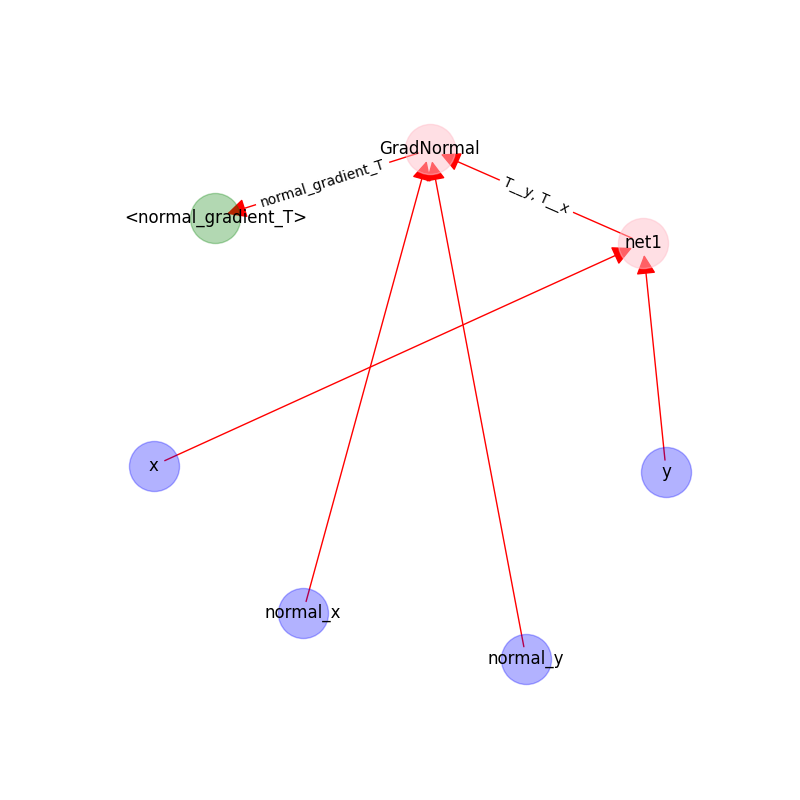
The blue nodes are generated via sampling;
the red nodes are computational;
the green nodes are constraints(targets).
Inference¶
We use domain heat_domain for inference.
First, we increase the density to 10000 via changing the attributes of the domain.
Then, Solver.infer_step() is called for inference.
s.set_domain_parameter('heat_domain', {'points': 10000})
coord = s.infer_step({'heat_domain': ['x', 'y', 'T']})
num_x = coord['heat_domain']['x'].cpu().detach().numpy().ravel()
num_y = coord['heat_domain']['y'].cpu().detach().numpy().ravel()
num_Tp = coord['heat_domain']['T'].cpu().detach().numpy().ravel()
One may also define a separate domain for inference, which generates constraints={}, and thus, no computational graphs will be generated on the domain.
We will see this later.
Performance Issues¶
When a domain is contained by
Solver.sample_domains, thesampling()will be called every iteration. Users should avoid including redundant domains. Future versions will ignore domains withconstraints={}in training steps.The current version samples points in memory. When GPU devices are enabled, data exchange between the memory and GPU devices might hinder the performance. In future versions, we will sample points directly in GPU devices if available.
See examples/simple_poisson.